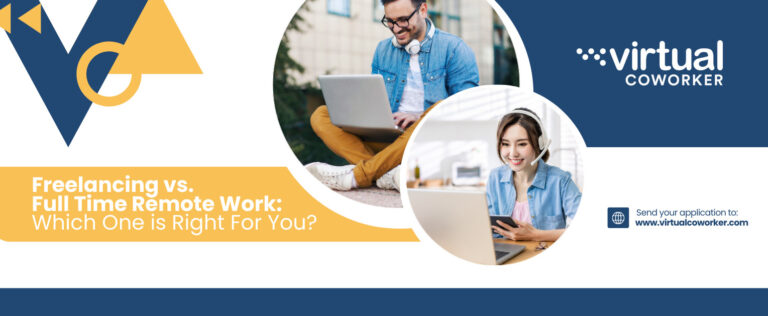Are Your AI Chats History Private? The Truth Remote Workers Shouldn’t Ignore
AI tools like ChatGPT have become integral to the everyday workflow for remote professionals. Need a quick rewrite? Done. A summary? Easy. A research boost? In seconds.
But behind all this convenience, a new concern is spreading fast:
“Are my chats actually private?”
And the honest answer is: It depends on how you’re using the tool.
Research suggests that approximately 11% of what employees paste into ChatGPT is sensitive information, including source code, internal documents, and client data. For remote workers handling sensitive client data, that’s a risk you can’t afford to ignore.
Are GPT Chats “Public”?
Most reputable AI tools don’t make your individual chats “public” in the sense that everyone can search and read them. However, that doesn’t mean there’s zero risk.
Depending on the platform and settings:
- Your conversations may be stored on company servers.
- Some tools may use your inputs to train or improve models, unless you’re on an enterprise plan or you’ve opted out.
- If you’re using AI from a personal, unmanaged account, your company or client has no control or visibility over what you share.
What You Shouldn’t Paste Into AI Tools
As a simple rule, never paste anything you wouldn’t be comfortable emailing to a stranger.
Avoid putting this into public or personal AI tools:
- Full names + contact details + context (all together)
- Client databases, spreadsheets, and raw exports
- Financial statements, payroll, and invoices with identifiers
- System credentials, API keys, or internal URLs
- Screenshots with private info visible
5 Practical Safety Tips when Using AI
Here are simple, non-technical ways to stay safe while still enjoying the benefits of AI tools:
1. Use AI for structure, not raw data
Ask for:
- “Help me structure a client update email.”
- “Give me bullet points for a VA onboarding checklist.”
Instead of pasting full private conversations or documents.
2. Sanitize before you paste
Turn this:
“Hi, I’m working on a report for [Client Name], based in [Address], with [Invoice #1234]…”
Into this:
“Hi, I’m preparing a report for a client in the consulting industry. Here’s the outline…”
3. Use company-approved or client-approved tools
If you’re working with a client, ask:
“Do you have any rules about using AI tools with your data?”
Some clients:
- Only allow AI through enterprise accounts
- Require opt-out from training
- Ban certain tools completely
Respecting that shows professionalism and builds trust.
4. Avoid personal, unmanaged accounts for sensitive work
Many data leaks occur when employees use AI on personal accounts without company oversight.
If possible, separate:
- Personal AI use (ideas, learning, generic writing)
- Work AI use (inside client-approved tools or not at all for sensitive data)
5. Keep security basics in place
As a Virtual Assistant, you’re often handling real business data. Make it a habit to:
- Use strong, unique passwords + 2FA
- Lock your devices when away
- Keep files organized and avoid random downloads everywhere
- Follow any security guidelines your client or agency gives you
Use AI, But Use It Wisely
AI can support your workflow, but you are still the human in control. Although one thing remains constant: security is non-negotiable.
With the proper habits, you can harness the efficiency of AI while keeping every file, message, and task safe.